One of the most frequently asked question by wordpress website owners is “Do Wordpress SEO Plugins work”?
To answer this question, let me ask you a fundamental question:
What are plugins?
Plugins are small applications that can be easily installed into your existing code. Thus using plugins makes the job of non-coders easier. You need to perform some action on your website. Just install a plugin and it does the job. You do not have to break your head over getting the job done.
A plugin’s capability is to only perform a desired technical action. It does have control over how it is used.
Having explained the concept of plugin, now let us get down to more specific stuff.
Do Wordpress SEO Plugins Work?
Should we use Yoast? Will Yoast take care of all my SEO needs?
As website owners, understanding this question is critical. In the digital world, visitors are our currency. We all want to increase relevant visitors to our site. So, do Wordpress SEO plugins work? Does Yoast SEO plugin solve the purpose?
The answer to this question simply put is “NO”.
Now before I get brickbats from people who love the plugin, let me clarify; Yoast is a wonderful plugin which really makes our lives easier. However, will it do SEO on its own? No, Never.
To believe that using Yoast will solve my SEO needs is like believing, I have bought a cricket bat, so I will be the next Sachin Tendulkar.
Please remember this; Yoast is a tool, which helps you manage your SEO needs better. However, if you do not put in relevant data, it will not help you get visitors. A tool is only as good as the data you put in.
So how to use Wordpress SEO plugin Yoast for your content optimization?
After you have installed and activated the tool, you can see the tool in your wordpress dashboard.
Section 1
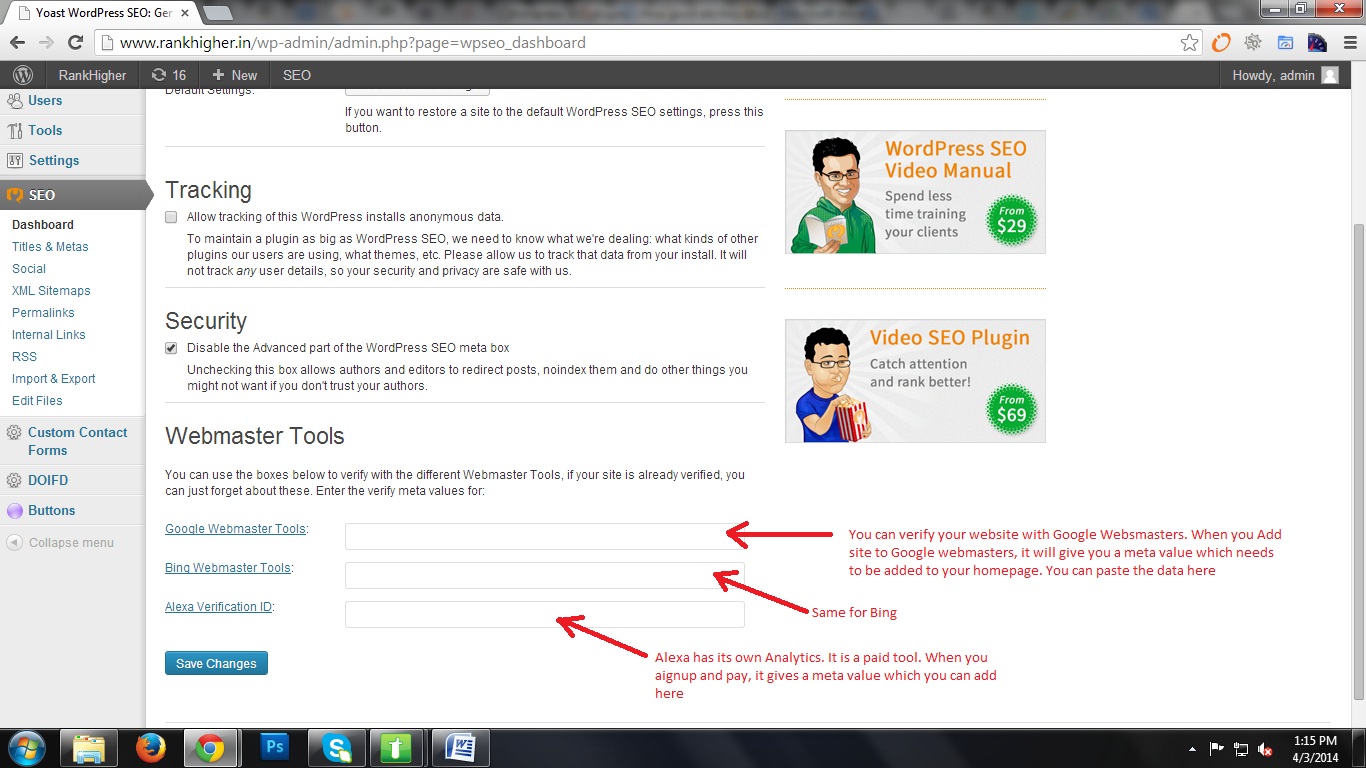
2. Titles & Metas
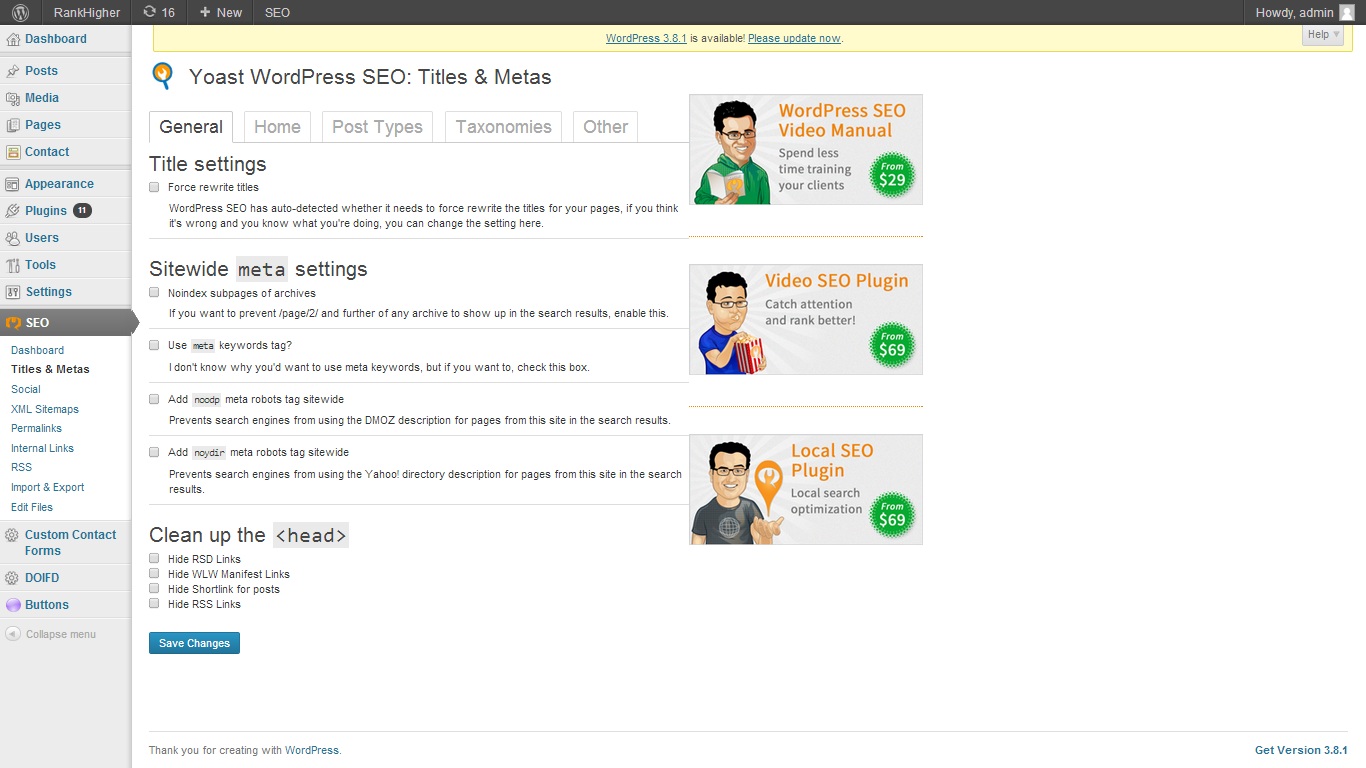
No need to change any values
You can check all the tabs here à Home, Post Types, Taxonomies, Other
2.1 Home
An explanation of the Home is given in section 2, where we show you how to Edit Titles for Pages/Post
2.2 Post Types
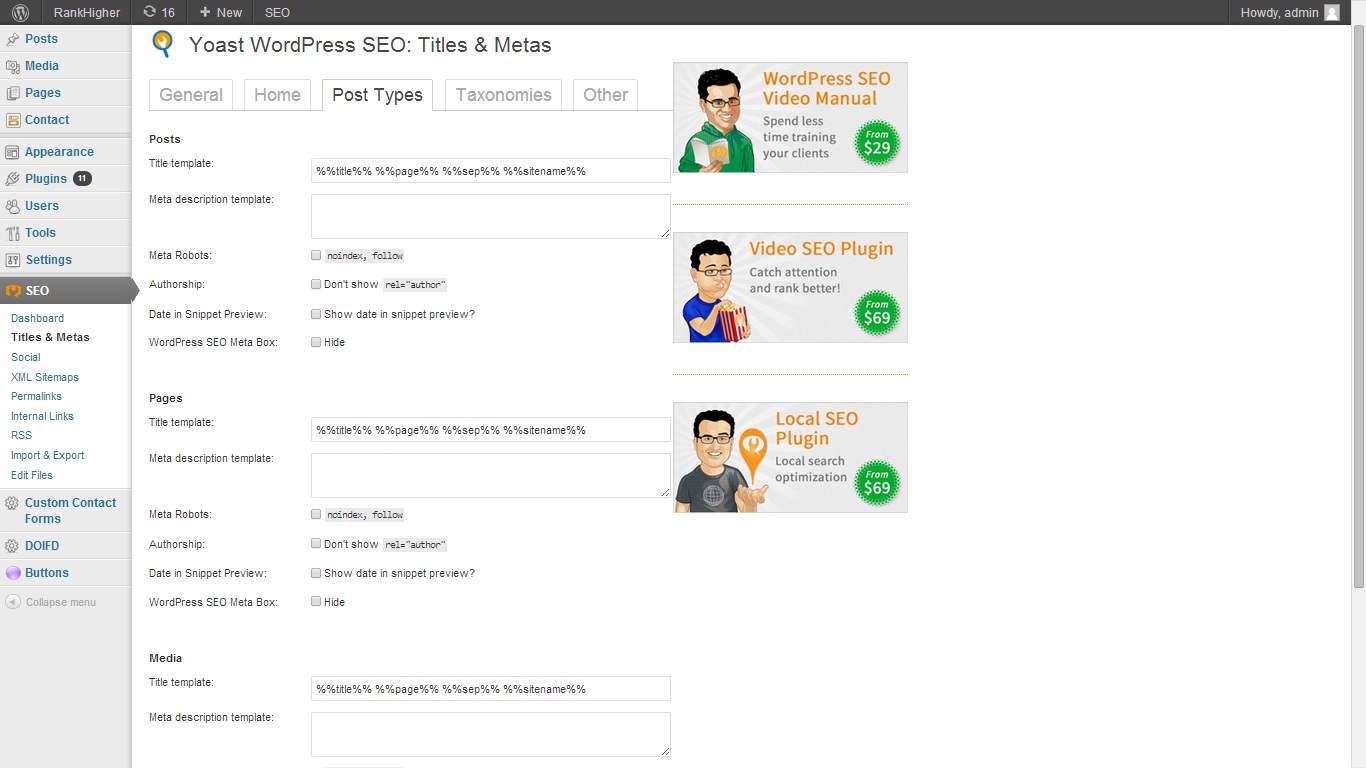
3. Social
It is a better practice to add Google Authorship to your posts. This will help to show your picture when your article appears in search engine. A search result with a picture has higher Click Through Rates

You can add relevant data for Facebook as well.
4. XML SiteMap
XML Sitemaps help Google Search Engine crawlers crawl your website easily. They are also able to understand your website’s architecture and thus index pages. Yoast helps you create sitemaps automatically.
Always check the “Check the box to enable XML Sitemap Functionality”
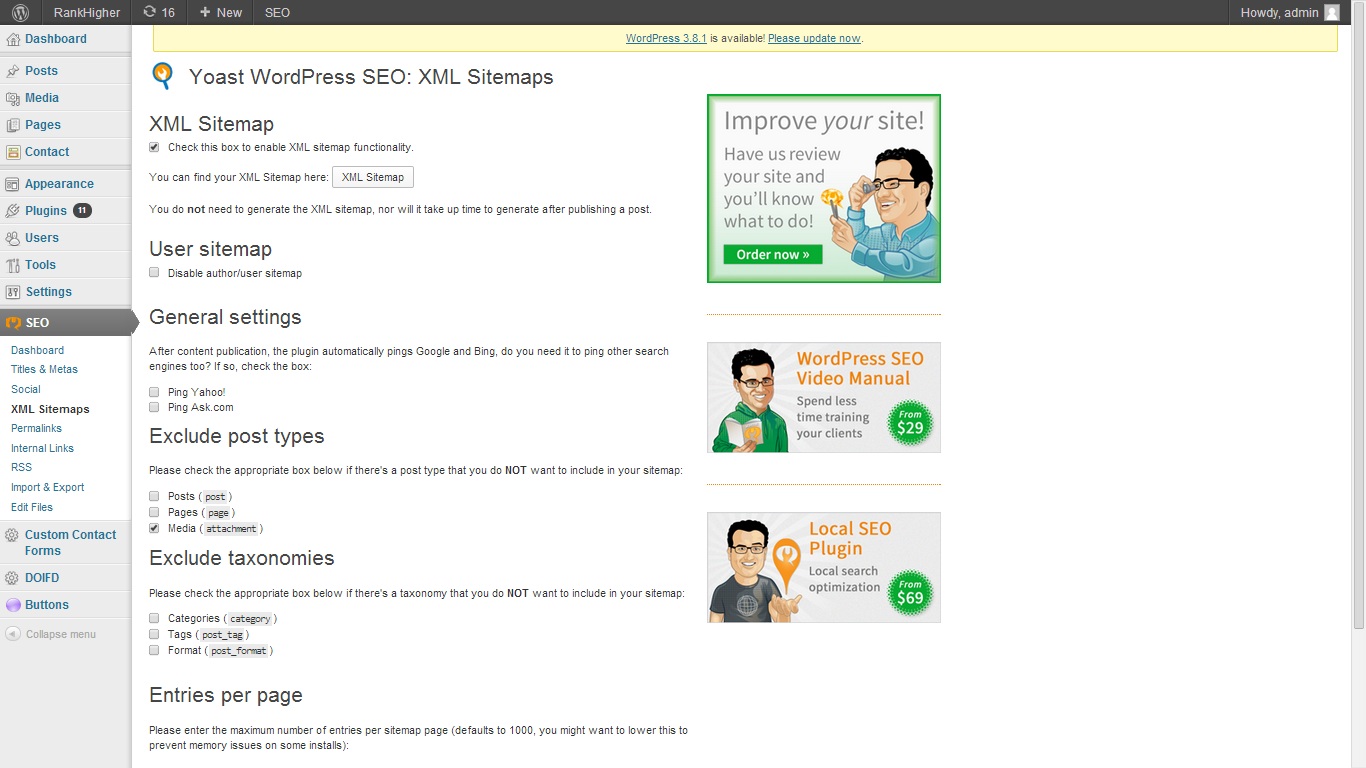
One of the most important things which we forget is using a Title Tag and Meta Description for our post categories. So please remember to do so.
Go to Posts--> Categories --> Select the Category --> Edit
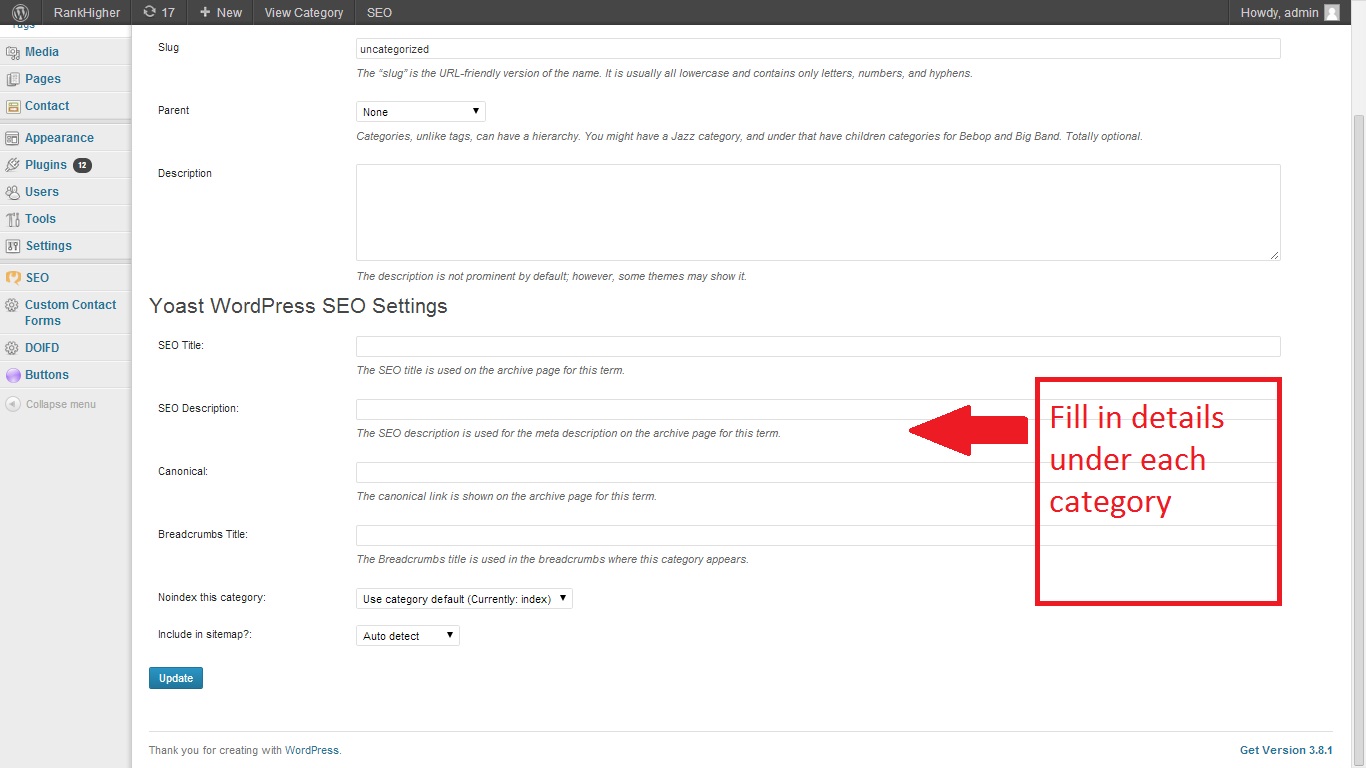
Now we will go to Section 2, where we see how Yoast can help optmise individual pages and posts
Section 2:
Under every page and post in your Admin, you will see the plugin as below:
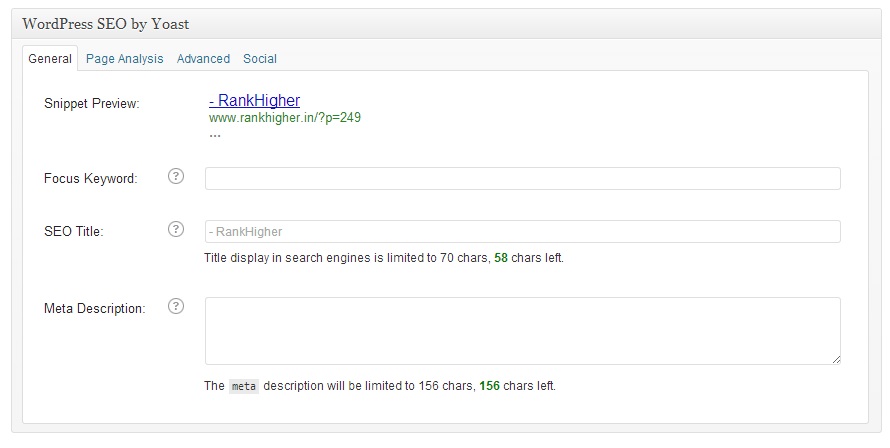
Now, before you even get down to using this tool, your first job is to find out, what is the “Focus Keyword” for the article that you are going to write?
To find the “Focus Keyword”, you will need to do Keyword Research in Google. The idea of finding a Focus Keyword is that it should be searched a lot on Google, have less competition, and the competitors trying to rank for that keyword are not so strong.
So, in essence, you will need to find a good Long Tail Keyword that gets decent number of searches per month in your target geography, and is not very competitive.
One of the best tools to find such a keyword is Google Adwords Tool.
After you have researched and zeroed in on a Focus Keyword, your next step is to write an article on that Keyword. Try to write an article above 300 words. Optimum number is around 600 words. Once you have written your article, go to the Yoast SEO plugin just under your post/page. Fill in the details as described below.
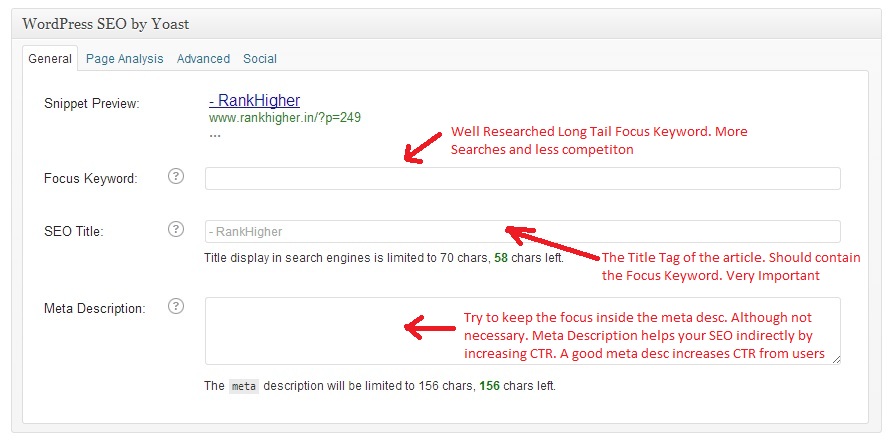
Once you are done, click on Save Draft
Then click on the “Page Analysis” Tab. I have taken the Page Analysis Tab of Yoast from my earlier post on Improve Website Speed for SEO.
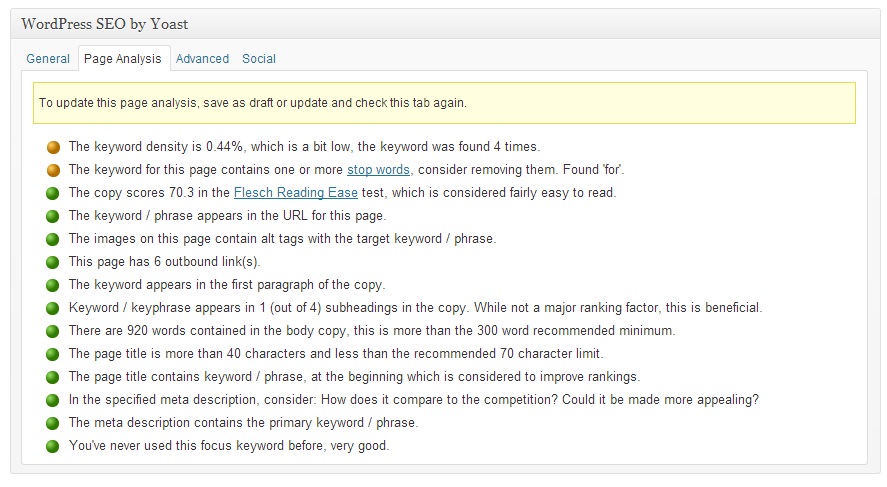
This is a critical component to understand how your post has been written. More the green points, the better the post.
If you see all the points written here, you will get a good understanding of how well/poorly the post has been written.
If you see more yellows, it means you better get down to rewriting the post. Some of the important points worth noting down while writing a good post are:
- Good usage of keyword throught the post. Roughly 10% is good. But don’t stuff keywords unnaturally
- Use the keyword towards the starting of the post
- Make the post easy to read. Write shorter sentences
- Should use few outbound links (Links going to external website)
- Should use few internal links (links to other pages on your website)
- Make sure that the keyword appears in the URL
- The title contains the keyword and the keyword should be at the beginning of the Title
- The images used have alt tags
- Try to use H1 and H2 tags containing the keywords
- Use a descriptive Meta Description that uses the keyword. Meta Description impacts SEO indirectly (a compelling meta description will get more clicks from users. Also keywords inside meta descriptions appear in Bold in Google Search making them stand out and get more clicks)
I will not get into Advanced and Social Tabs of the plugin in this post in much detail. This is because, if you do optimize your post for General and Page Analysis tabs, much of the on-page SEO for this webpage will be done. Advanced tabs are primarily used for indexing, canonical and 301 redirect. Unless you have duplicate content on separate pages, you do not need canonical. Unless you are changing your post’s URL, you do not need 301 redirect. And if you keep the plugin’s default values for indexing, Google will automatically index the page and the page will be automatically added to your website’s sitemap.
Social Tab is to create separate descriptions and images for Facebook and Google to increase CTR.
So, next time you are in doubt - "Do Wordpress Seo plugins work"?; please keep in mind that Yoast is just a tool. It will only analyse what you feed in. So, you need to spend bulk of your time to research on what topic you want to write on. Once you find a topic which people search for, then write the post and use the tool to optimize the post.
Some other good SEO plugins that can be used are given in QuickSprout Blog.
Disclaimer: Although, keyword driven content is very important for SEO, it is not the only aspect that helps you get more visitors and rank higher in Google. There are other on-page SEO, off-page SEO and performance factors needed to be taken into account for a holistic SEO strategy. Also keep in mind that installing multiple plugins may slow your website and impact performance, which will hurt your SEO.





